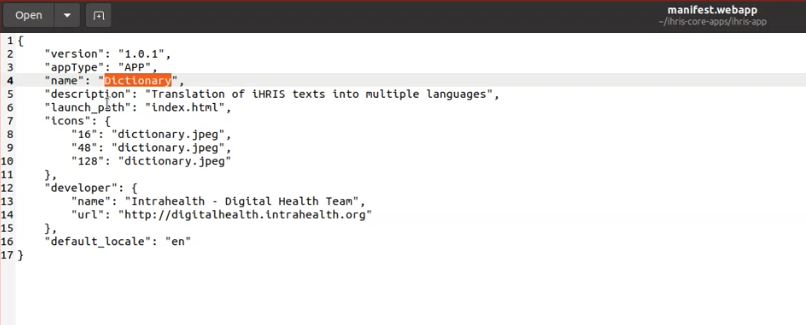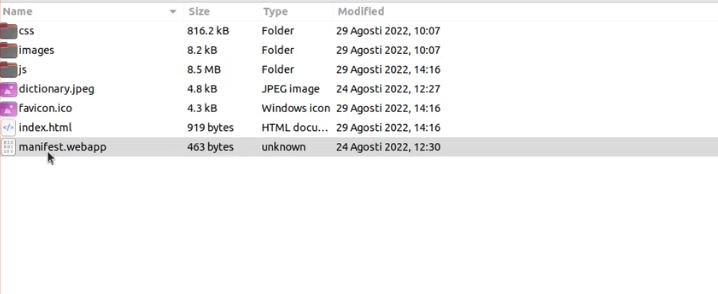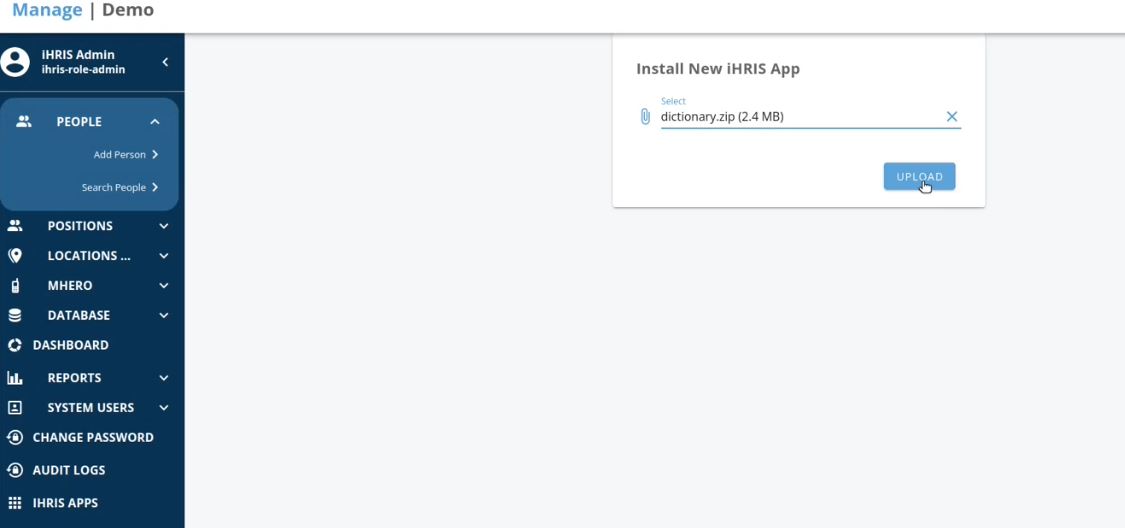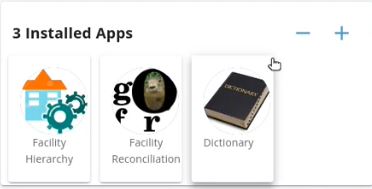iHRIS Apps
This feature is used for enhancing iHRIS/ adding plugins. It allows the development of iHRIS web applications in the developer's preferred programming language .
Example- Dictionary app- Pulls all text in the system, and allows users to add translation for the text.
Any programming language can be used, with the standards being observed.
Prerequisites for an iHRIS App.
Customize the 'manifest.webapp' and define the metadata for the app
The file manifest.webapp, in the 'ihris app' folder should be customized as shown below:
This is an example of the details of a 'Dictionary' iHRIS app.
- Define the name of the app,
- Define the launch path of the app
- Define the icons to be used for the app.
Note: Developer details are optional.
Zip the App
Once the app is developed, it should be zipped. The app, the icons, the files should be at the top level of the folder for the app to run.
To zip properly, open the app, select the files and zip the files. This way, the files are on the parent level of the zip file, no folder is created on level 1.
Note: Avoid zipping the folder and having the contents in the 2nd level,as it will not run.
Install the app
Once the app is developed,install the app.
To install,click on iHRIS apps, on iHRIS, Browse for the folder containing the app.
Select the file to be uploaded and click ‘Upload’
Once installed, the app is available for use by iHRIS users
Uninstalling an iHRIS app
To uninstall an existing iHRIS app:
Click on iHRIS apps
Click the minus sign, select the app to be removed and click on it.

iHRIS Dashboard
This is